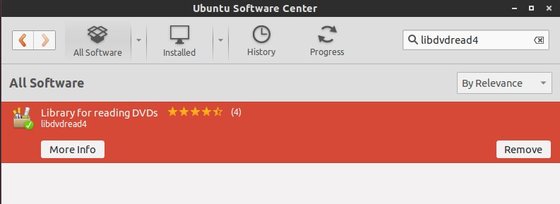Thanks to the open-source software libdvdread, it provides the library to read DVDs in Ubuntu Linux.
To install it, open Ubuntu Software Center and search for and install the packagelibdvdread4 and libdvdnav4.
After that, press Ctrl+Alt+T on keyboard to open the terminal. When it opens, run:
sudo /usr/share/doc/libdvdread4/install-css.sh
This script will allow you to play encrypted DVDs in Ubuntu.
UPDATE: Since Medibuntu is no longer available, you have to install libdvdcss2 repository manually. Download it from the link below:
Once installed, you’ll be able to playback and navigate DVD menus in most video applications, including the default Totem and VLC.